價格:免費
更新日期:2016-09-20
檔案大小:3.3 MB
目前版本:1.3.3
版本需求:需要 iOS 6.0 或以上版本。與 iPhone、iPad 及 iPod touch 相容。
支援語言:英語
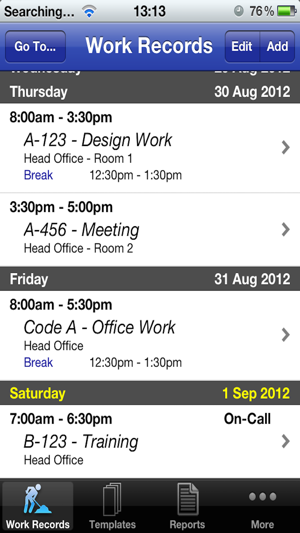
***** "An easy to use work diary is essential for my job planning. This one ticks all the right boxes!" - OIMDr
***** "Excellent app, easily configured and with comprehensive records & reports." - RobJ-UK
Work Diary Pro is an amazing new App, ideal for logging, planning, and/or reporting your day-to-day work activities. It lets you spend more time doing your work, and less time on the admin.
It is the advanced version of Work Diary - see details below. (If required, you can transfer your data from Work Diary).
The key features of the app are:
- Can be used as a diary, calendar, planner, tracker, time management tool and/or timesheet generator.
- Is suitable for any type of work/business.
- Caters for all conceivable working patterns, including shift work, overtime and on-call duty.
- Includes powerful reporting features, producing a wide variety of printable and spreadsheet reports, detailing your work. You can email these wherever you want them to go.
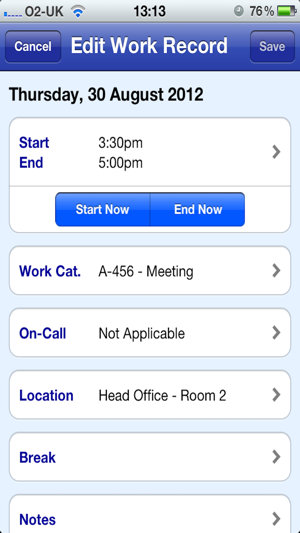
- Contains no Ads or In-App Purchases.
As well as having all of the great features of Work Diary, it also has the following powerful features:
- Templates:
Enter details of your regular working patterns into a Template. The Template can then be used again and again to record your work activities in one simple step. A great time-saver!
- Additional Work Data:
- Overtime (premium) hours
- On-Call work
- Work Sessions (blocks of hours)
- Advanced Reporting:
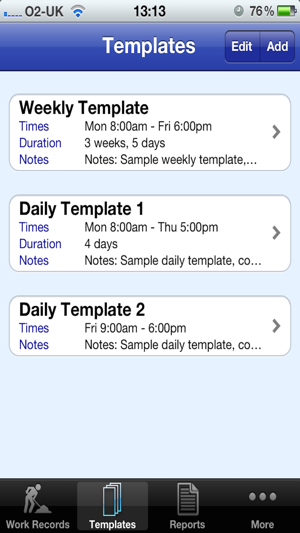
- Report Definitions, each containing different report parameters. These can be used again and again. Another great time-saver!
- Quick Report feature
- Additional Report Data:
- Daily and weekly averages and percentages
- Filters - ie. only report on a specific Work Category or Location, for example
- Groupings - summarises data for each Work Category and Location, for example
- Work Categories list
- Can use a Code to define each Work Category as well as a Name
- There are Main Work Categories, each having a number of Sub Work Categories
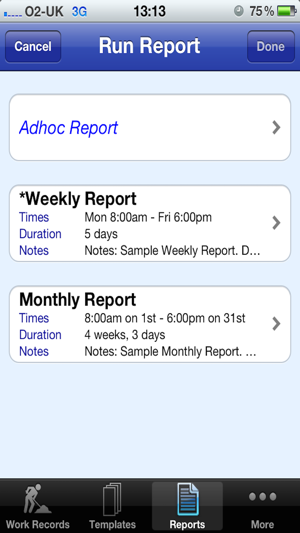
- Locations list
- There are Main Locations, each having a number of Sub Locations
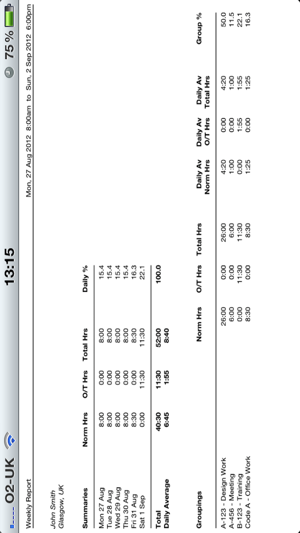
支援平台:iPhone
